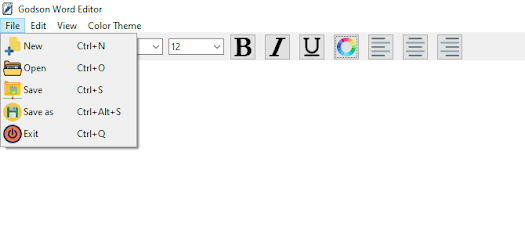Unbeatable Tic Tac Toe Game
As we all know about TIC TAC
TOE game is a very famous game for many years. In past years, it can only be
played with pen and paper by using cross and zero. Nowadays, as our technology
is enhancing it has changed its place from paper to technical gadgets. It is straightforward to understand and use by the players. In
this, all the gaming rules are the same as the real language C now
we are going to implement the TIC TAC TOE game using python. In this python
project, we are going to develop an interactive game where two players will be
able to play against each other or a single player against computer player in
suitable GUI by using a keyboard and mouse in their PCs.

Tic Tac Toe game can be
played by two players where the square block (3 x 3) can be filled with a cross
(X) or a circle (O). The game will toggle between the players by giving the
chance for each player to mark their move. When one of the players make a
combination of 3 same markers in a horizontal, vertical or diagonal line the
program will display which player has won, whether X or O. In this software
I’ve implemented a 3x3 tic-tac-toe game. The game is designed so that one
player or two players can play tic-tac-toe using this software. Overall program
works without any bugs and is able to play the game more than once.
Modes:
This software was created focusing on Single Player game, which means player
will play with Artificial Intelligence, which have 3 difficulty levels
1. Easy Mode:
In easy mode the computer player will play dumb, like a little child. That mean
anyone can beat the computer player just by giving a little effort.
2.
Normal Mode:
In normal mode, the computer player will play game consciously, which means
that defeating the computer player will be little harder but, one can still win
the game by putting good efforts.
3.
Hard Mode:
In hard mode, which is the best part of this game, the computer player will
play the game very well or at its best, which means defeating the computer
player is nearly impossible. No one has ever beaten the computer player in Hard
mode this is why we call it Unbeatable mode.
User Interface:
This software was created using python and python’s Tkinter GUI toolkit. In the
home screen there are option to choose the game options like Single player or
Multiplayer and the mode (Easy, Normal and Hard). In the game section, Play box
is in the left side of screen, where player have to click to choose position.
And the Score Board is in the right side of the screen where user can see the
Difficulty Level, Number of Played games, Winning records of Player and
Computer, Number of games where no one wins and Home button which leads to the
home screen.
Requirements:
RAM :
1 GB and above
Processor :
Intel Duel Core and above
Monitor :
15” colour monitor and above
Keyboard :
Not necessarily required
Mouse :
Compatible Mouse
This software can run on every system but some
issue has been seen in some computers with RAM less than 2 GB. The problem is
with the Unbeatable mode, in some cases computer player has skipped it’s chance
which result’s the player can play its chance twice and it leads to winning of
player in Unbeatable mode.